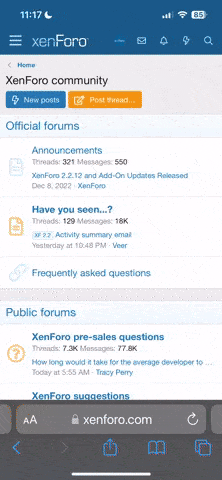In this week’s AI Feature Drop, Aria gets the ability to generate images and read out loud text responses in the Developer stream of Opera One.
Hello there,
We’re continuing with our weekly AI Feature Drops updates for Opera One Developer stream. This time we’re bringing two major features to Aria, Opera’s native browser AI: image generation, and the ability to have Aria read text answers aloud.
To give you a little recap, we recently shipped on-device (local) LLMs as part of our AI Features Drop program.
But let’s take a look at what today’s additions have to offer.
With this update, Aria can now turn your text prompts and descriptions into unique images. Aria will recognize if you intend to generate an image based on the conversation prompts that you give it. Whether you want to create visual assets for a presentation or a fun picture of a dog on the beach, Aria will generate it for you using the image generation model Imagen2 by Google.
To generate an image, first open up a chat with Aria in the sidebar or in the Command Line* by pressing ctrl + / or cmd + /. Then you need to give Aria a prompt indicating that you want to generate an image followed by the description of what you want in it.
Here’s an example: we asked Aria to make an image of a dog on vacation at a beach having a drink.
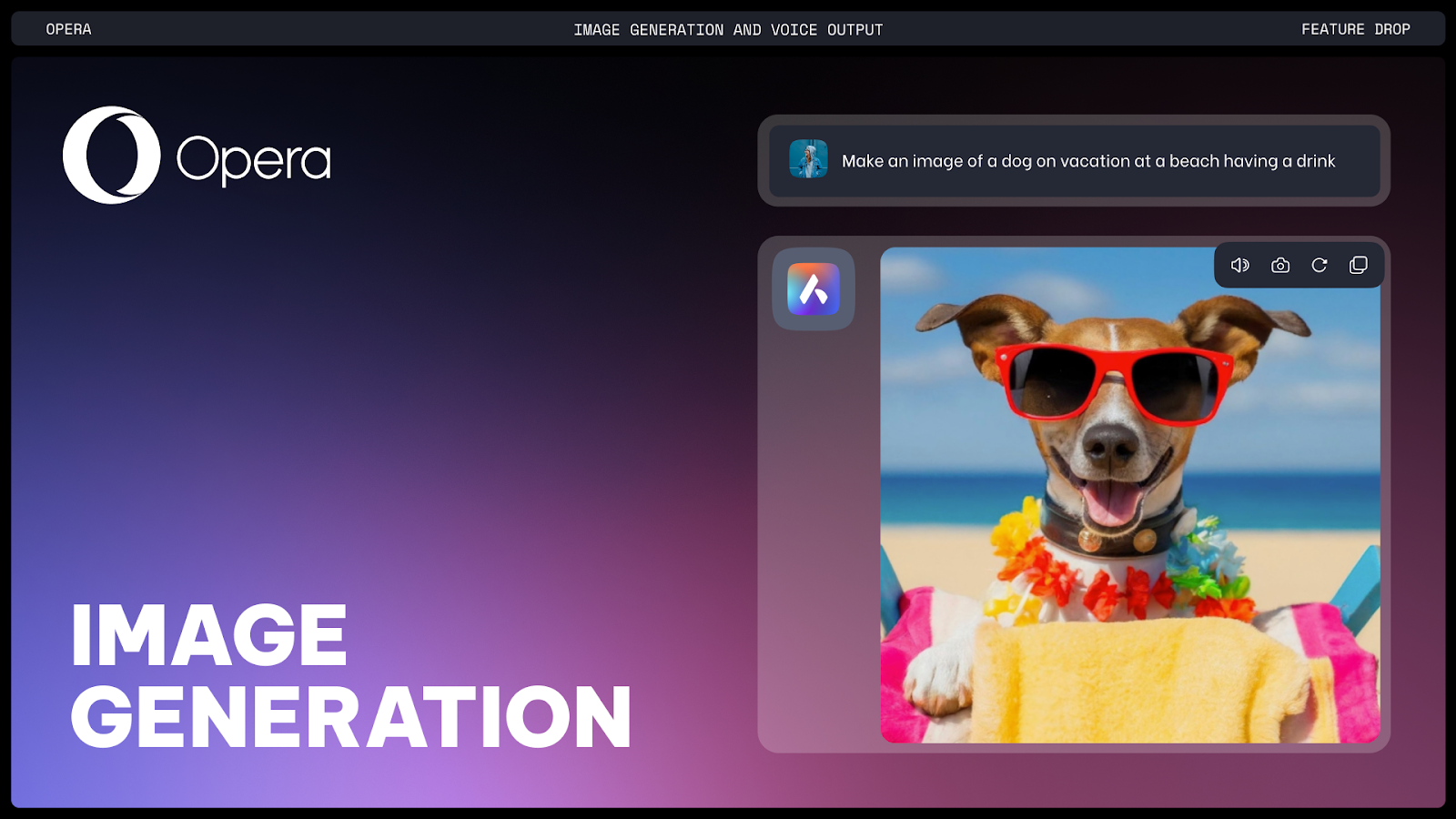
Now we have an image of a dog on the beach, great! However, the dog is missing its drink, right? If you are not satisfied with the image that Aria has generated, you can hit the “regenerate” button located in the top right corner of the picture.
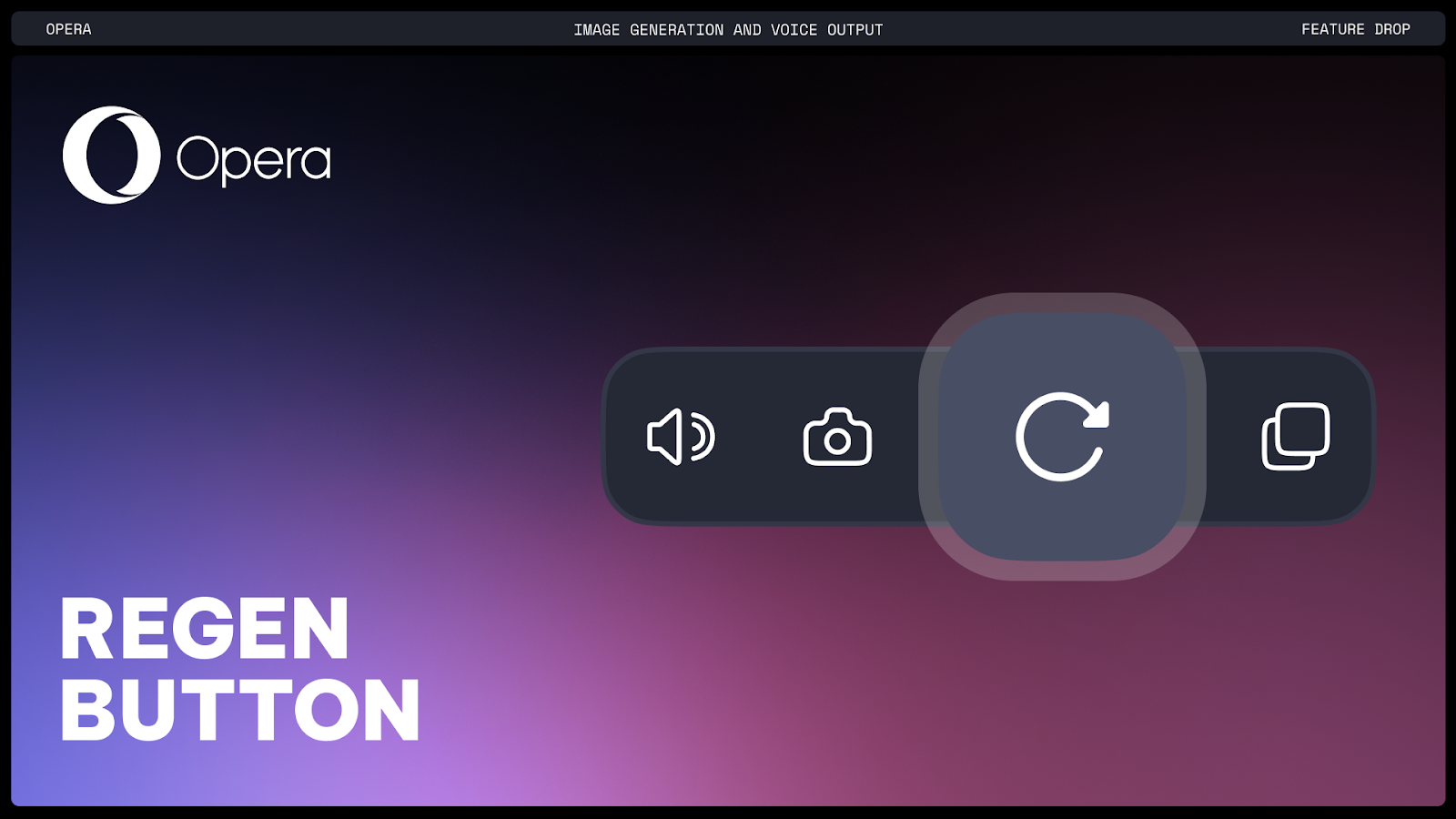
Once you have clicked the regenerate button, Aria will make a new image for you. Now the dog is on the beach and has a nice drink to enjoy!
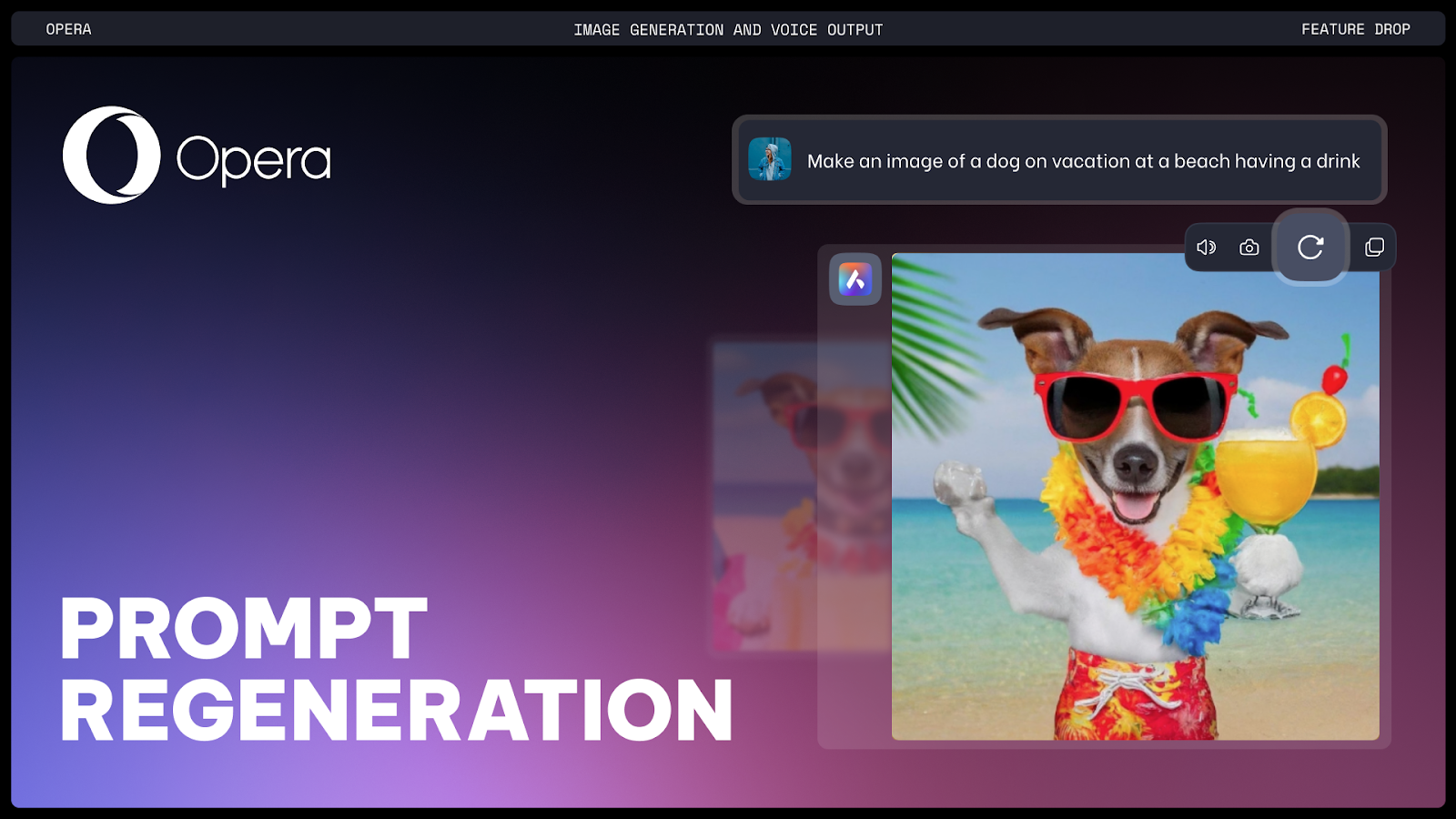
You can keep the conversation with Aria going and adjust your prompts to guide the image generation. Aria will consider your earlier requests as well as the new instructions to create a refined result for you. So, if you want to further alter the image, you can give more prompts to Aria without the need to repeat everything all over again. For example, we want our dog on the beach to have blue glasses instead of red:
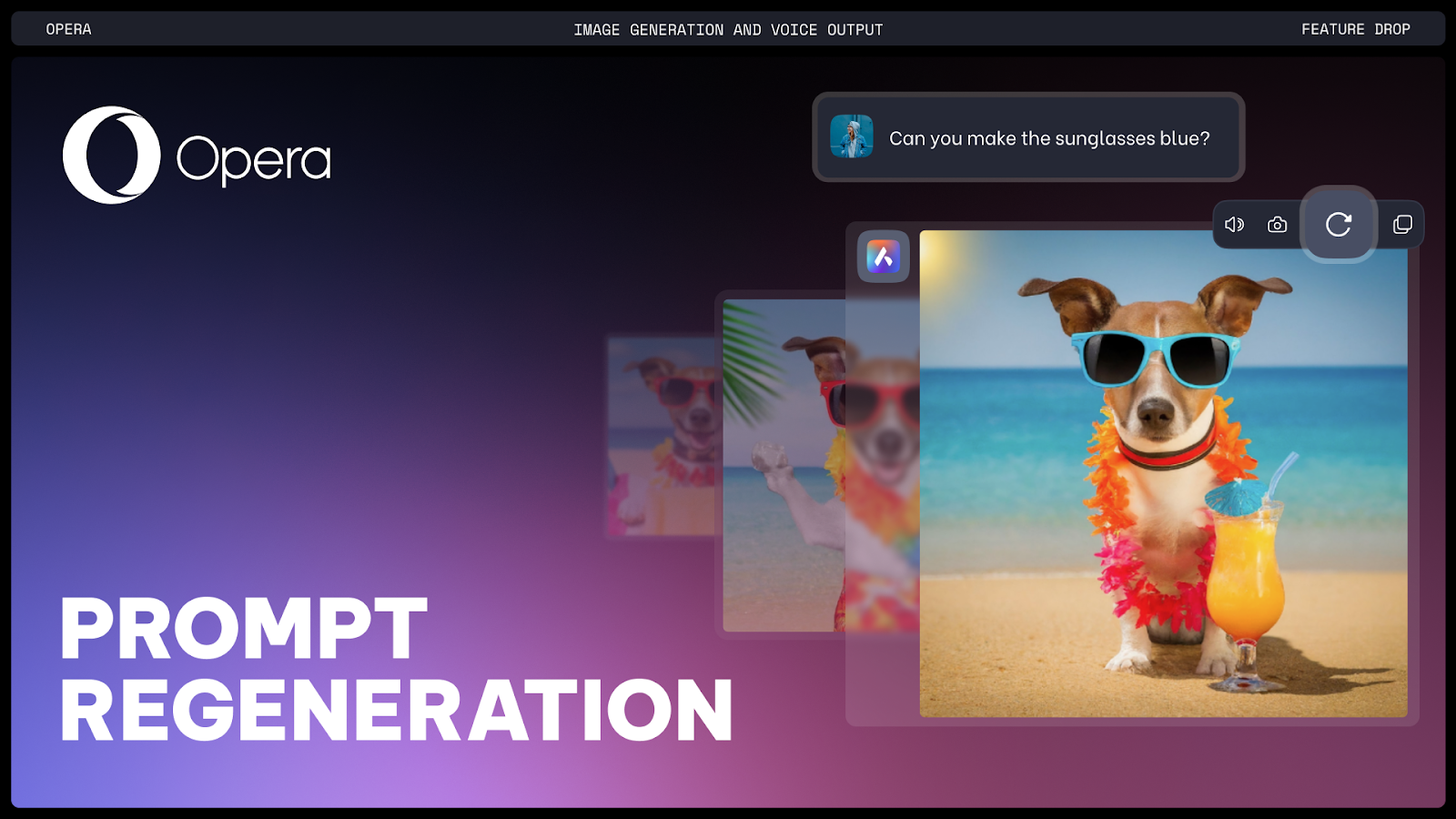
Now the beach party is ready to start and we have a paw-some image to show off! All it took was a few prompts and Aria’s new talents "*****" it done. This new feature allows you up to 30 opportunities each day to bring your ideas to life!
Remember that you will need to download the Developer version of the Opera browser to start using Aria’s newest Feature Drops such as the image generation.
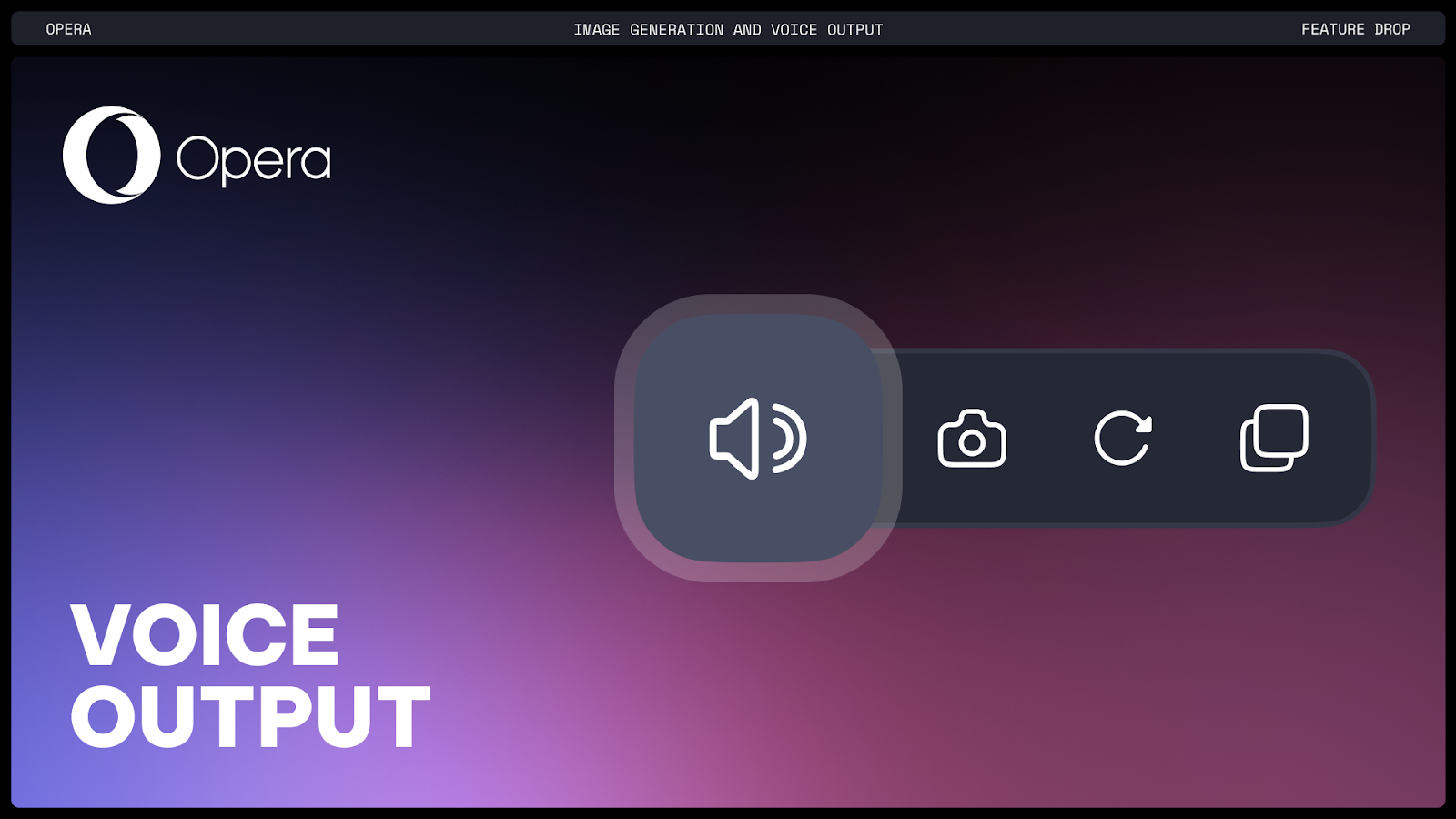
The second feature coming to the Developer stream of the browser with an update that enables Aria to read text answers out loud. This feature is great for accessibility, multitasking, or simply getting information in a different format. To have Aria read text answers, the first step is to start a chat via the sidebar icon or using the Command Line*: ctrl + / or cmd + /.
If you started a regular chat with Aria in the sidebar, you can hover over the response to get different options. You’ll need to click on the speaker icon to hear Aria’s new, life-like voice.
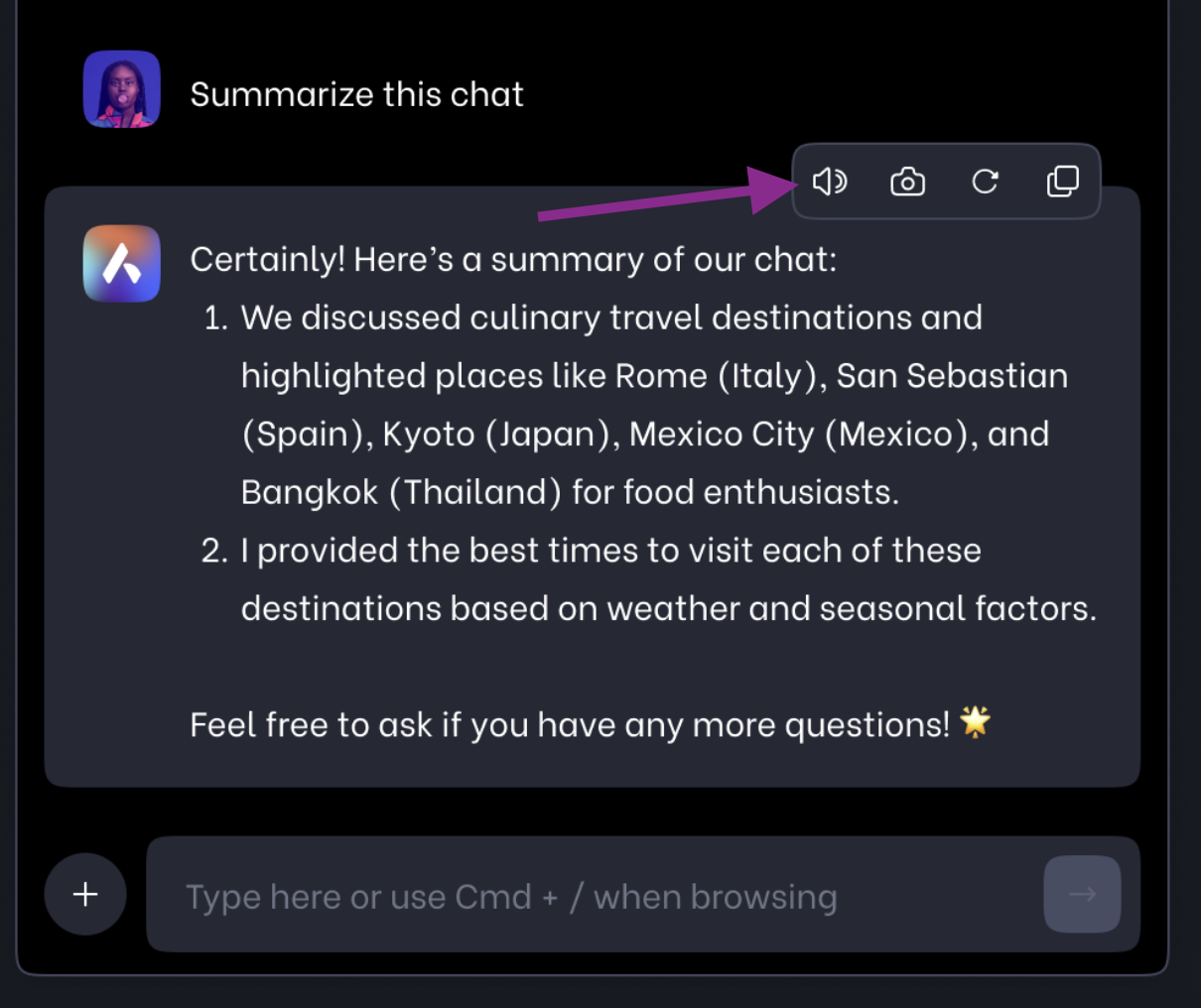
If you start a chat with Aria via the Command Line* (ctrl + / or cmd + /), then you’ll see the speaker icon on the bottom right corner. Click on it to have Aria read the text response that has been generated to answer your query.
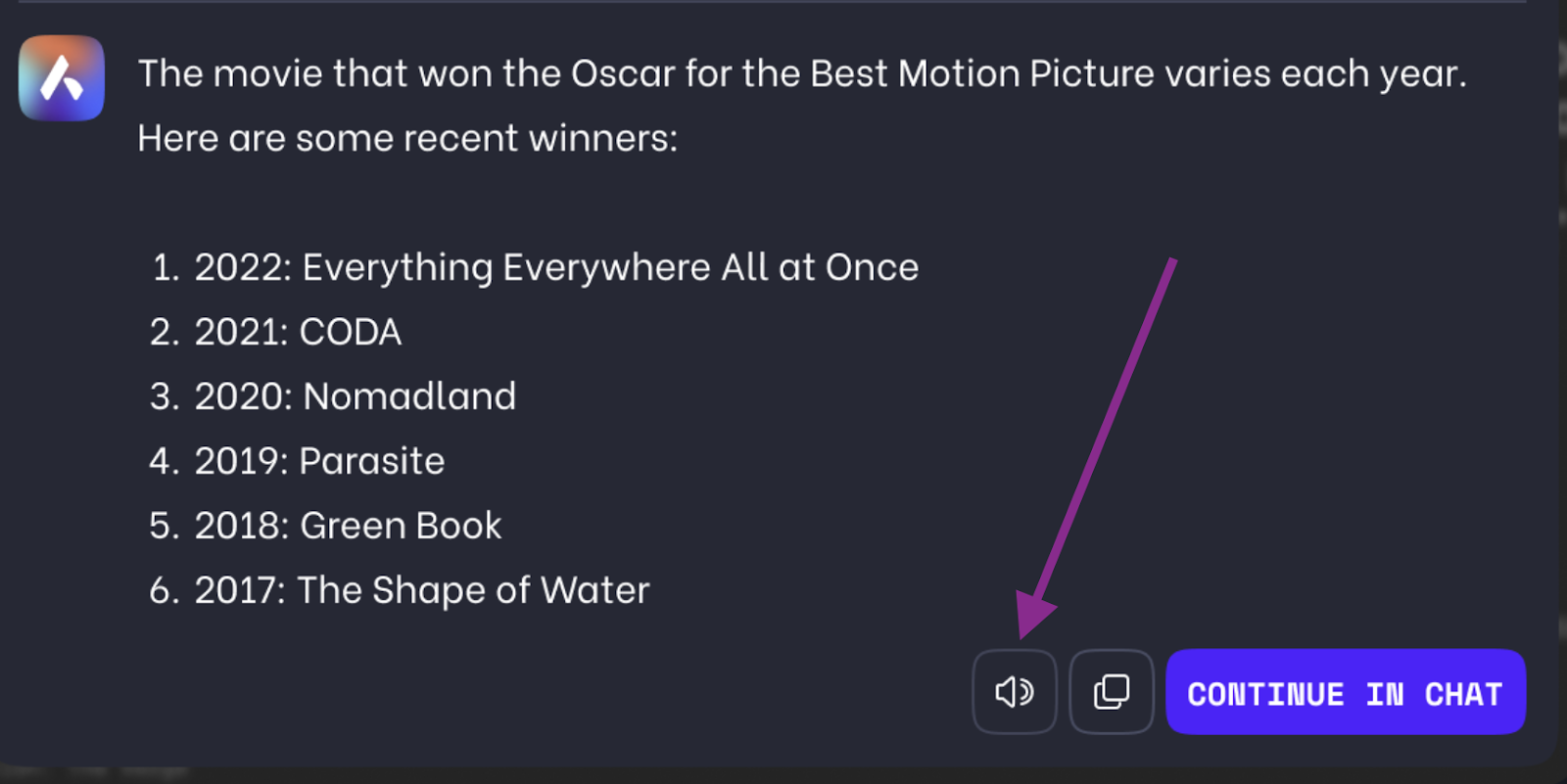
Once Aria starts speaking, you can easily stop the dialogue by pressing the pause button that will replace the speaker icon. Clicking the speaker icon again will restart the dialogue from the beginning.
Aria will do its best to select the relevant language for spoken responses, as it continues to improve its linguistic skills.
Aria’s also learning to speak more naturally! For this Feature Drop, it’s currently using the Basic version of Google’s Wavenet model.
We believe these features will streamline your browsing and inspire even more innovative ways to interact with Aria. These are still early days, and we appreciate feedback on Aria’s new features!
If you want to give these features a try, download Opera Developer! Join us in our AI Feature Drops program, and don’t miss out on the latest AI updates for Opera.
*In some cases – and depending on your keyboard layout – the Aria Command Line can vary due to different positioning of the forward slash ( / ) character, for example, in the Nordics it is ctrl/cmd + shift + 7.
Okumaya devam et...
Hello there,
We’re continuing with our weekly AI Feature Drops updates for Opera One Developer stream. This time we’re bringing two major features to Aria, Opera’s native browser AI: image generation, and the ability to have Aria read text answers aloud.
To give you a little recap, we recently shipped on-device (local) LLMs as part of our AI Features Drop program.
But let’s take a look at what today’s additions have to offer.
Aria Now Generates Images from your words
With this update, Aria can now turn your text prompts and descriptions into unique images. Aria will recognize if you intend to generate an image based on the conversation prompts that you give it. Whether you want to create visual assets for a presentation or a fun picture of a dog on the beach, Aria will generate it for you using the image generation model Imagen2 by Google.
To generate an image, first open up a chat with Aria in the sidebar or in the Command Line* by pressing ctrl + / or cmd + /. Then you need to give Aria a prompt indicating that you want to generate an image followed by the description of what you want in it.
Here’s an example: we asked Aria to make an image of a dog on vacation at a beach having a drink.
Now we have an image of a dog on the beach, great! However, the dog is missing its drink, right? If you are not satisfied with the image that Aria has generated, you can hit the “regenerate” button located in the top right corner of the picture.
Once you have clicked the regenerate button, Aria will make a new image for you. Now the dog is on the beach and has a nice drink to enjoy!
You can keep the conversation with Aria going and adjust your prompts to guide the image generation. Aria will consider your earlier requests as well as the new instructions to create a refined result for you. So, if you want to further alter the image, you can give more prompts to Aria without the need to repeat everything all over again. For example, we want our dog on the beach to have blue glasses instead of red:
Now the beach party is ready to start and we have a paw-some image to show off! All it took was a few prompts and Aria’s new talents "*****" it done. This new feature allows you up to 30 opportunities each day to bring your ideas to life!
Remember that you will need to download the Developer version of the Opera browser to start using Aria’s newest Feature Drops such as the image generation.
Voice Output: Aria can read aloud
The second feature coming to the Developer stream of the browser with an update that enables Aria to read text answers out loud. This feature is great for accessibility, multitasking, or simply getting information in a different format. To have Aria read text answers, the first step is to start a chat via the sidebar icon or using the Command Line*: ctrl + / or cmd + /.
If you started a regular chat with Aria in the sidebar, you can hover over the response to get different options. You’ll need to click on the speaker icon to hear Aria’s new, life-like voice.
If you start a chat with Aria via the Command Line* (ctrl + / or cmd + /), then you’ll see the speaker icon on the bottom right corner. Click on it to have Aria read the text response that has been generated to answer your query.
Once Aria starts speaking, you can easily stop the dialogue by pressing the pause button that will replace the speaker icon. Clicking the speaker icon again will restart the dialogue from the beginning.
Aria will do its best to select the relevant language for spoken responses, as it continues to improve its linguistic skills.
Aria’s also learning to speak more naturally! For this Feature Drop, it’s currently using the Basic version of Google’s Wavenet model.
We believe these features will streamline your browsing and inspire even more innovative ways to interact with Aria. These are still early days, and we appreciate feedback on Aria’s new features!
Discover Aria’s Image Generation and Voice Output now
If you want to give these features a try, download Opera Developer! Join us in our AI Feature Drops program, and don’t miss out on the latest AI updates for Opera.
*In some cases – and depending on your keyboard layout – the Aria Command Line can vary due to different positioning of the forward slash ( / ) character, for example, in the Nordics it is ctrl/cmd + shift + 7.
Okumaya devam et...